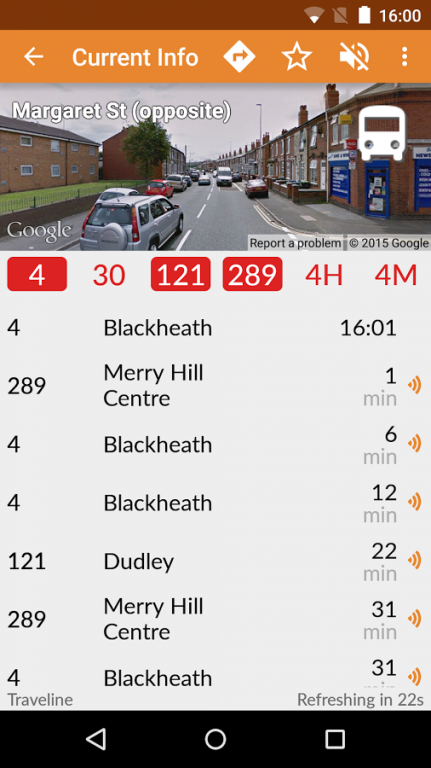Traveline GB 3.3.8
Free Version
Publisher Description
Journey planning for Great Britain, live bus departures and fully interactive route maps.
Simply tell the Traveline App where you want to go, and we'll plan your journey for you in an instant. Buses, trains, coaches, ferries; it's all covered.
You can save your favourite stops and journeys to use again, and there's a multitude of handy options to narrow down your choices and explore your routes. Follow your bus on an interactive map or get next stop announcements if you're not sure where to get off.
In addition, the app displays instant bus times at any stop throughout Great Britain. In many towns and cities, this information isn't just scheduled times, it's real live countdown information from GPS-tracking of the buses.
MAIN FEATURES
• Plan a journey anywhere in Great Britain and explore it in detail.
• Live or scheduled bus times for every stop in mainland UK - see below.
• Handy widget to view bus times from your home screen.
• Real-time GPS map of nearest bus stops.
• Route maps of the UK's bus routes.
• Favourite the bus stops and journeys you take regularly.
COVERAGE
There is currently real-time information at more than 40 towns and cities, with more being added. See www.traveline.info for an up-to-date list of areas covered. Don't forget: if there's no live info, we will still display up-to-date scheduled arrivals for your stop, so you get the best of both worlds!
NOTES
- For full list of live coverage areas, see www.traveline.info
- Data provided by official Traveline and Transport for London feeds.
- This app can send anonymous usage stats and crash reports to us so that we can improve it; no personally identifiable information is collected or transmitted, but you can opt out of this at any time via the app's settings page.
About Traveline GB
Traveline GB is a free app for Android published in the Geography list of apps, part of Education.
The company that develops Traveline GB is UrbanThings. The latest version released by its developer is 3.3.8.
To install Traveline GB on your Android device, just click the green Continue To App button above to start the installation process. The app is listed on our website since 2016-02-11 and was downloaded 5 times. We have already checked if the download link is safe, however for your own protection we recommend that you scan the downloaded app with your antivirus. Your antivirus may detect the Traveline GB as malware as malware if the download link to com.fatattitude.buscheckertil is broken.
How to install Traveline GB on your Android device:
- Click on the Continue To App button on our website. This will redirect you to Google Play.
- Once the Traveline GB is shown in the Google Play listing of your Android device, you can start its download and installation. Tap on the Install button located below the search bar and to the right of the app icon.
- A pop-up window with the permissions required by Traveline GB will be shown. Click on Accept to continue the process.
- Traveline GB will be downloaded onto your device, displaying a progress. Once the download completes, the installation will start and you'll get a notification after the installation is finished.